The AI Product Manager
that works for you
Backtick analyzes customer feedback, support tickets, and sales call transcripts to find high-impact product opportunities.
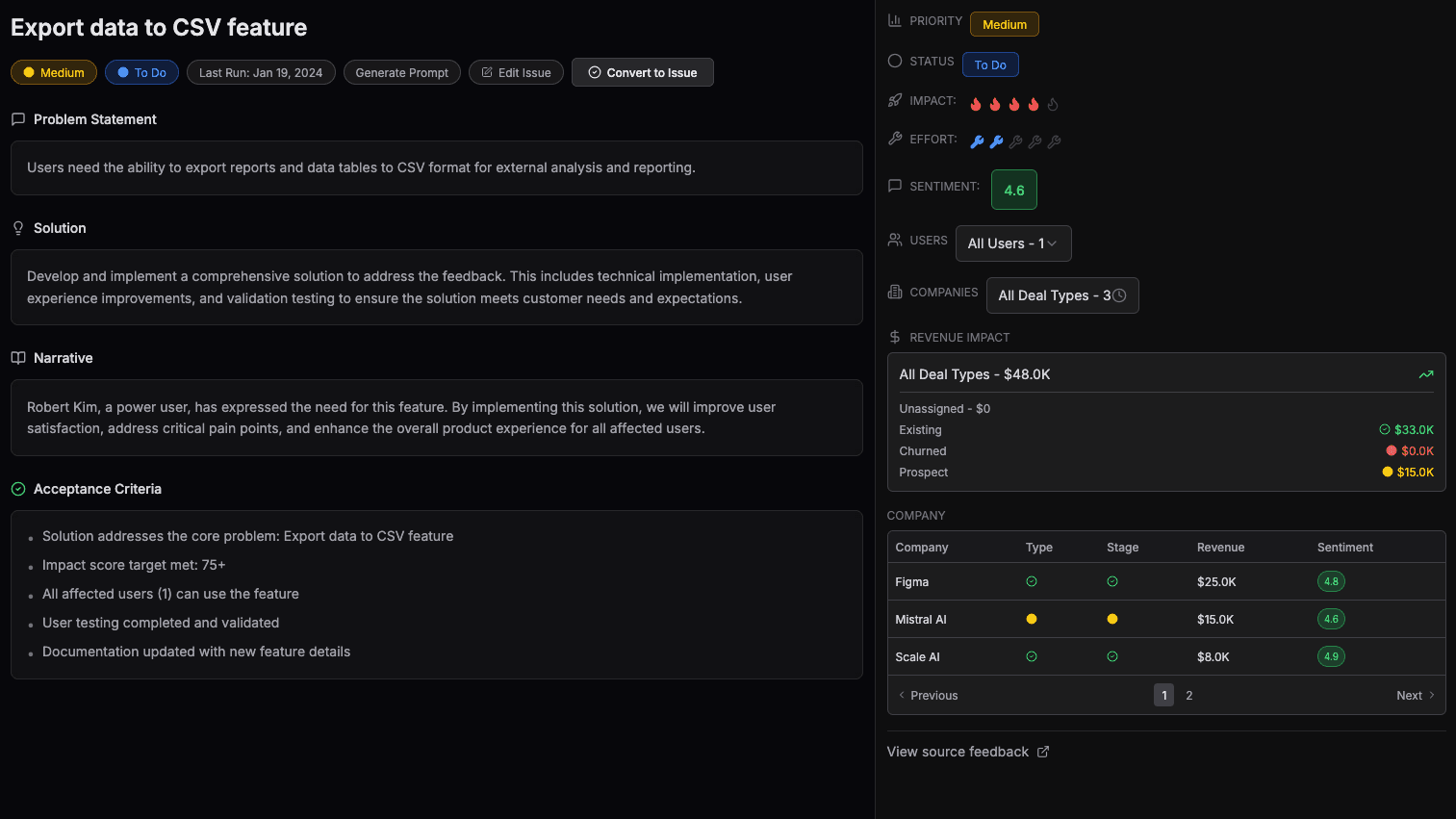
Let's build something people want
Backtick automatically analyzes inputs from multiple sources
and creates well-written, actionable tasks - ready to be implemented.
Customer Feedback
Customer Support Tickets
Sales Calls Transcripts
LIN-234
Add bulk export feature to dashboard
LIN-235
Fix login timeout on mobile Safari
LIN-236
Improve onboarding flow UX
Powerful Integrations
Connect with your favorite tools and streamline your workflow